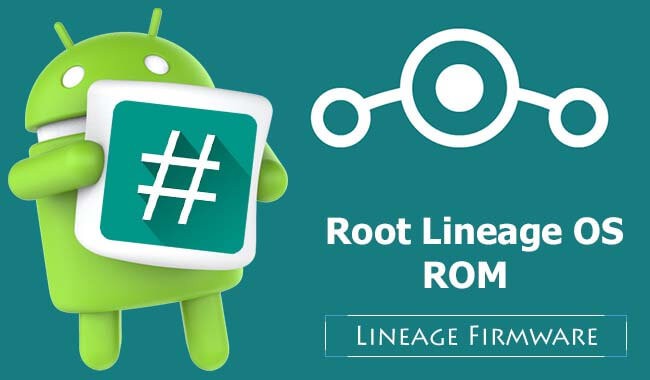Today in this tutorial we are going to show you how to Root LineageOS ROM using SuperSU and Unroot LineageOS. If you are getting an error message as “Sorry! Your device is not rooted properly” in Root Checker, then after following this tutorial, you can root your device properly. So, proceed with the steps listed in this tutorial guide and Root Lineage OS ROM easily.
To achieve Root access on Lineage OS we will flash the SuperSU zip package via TWRP Recovery and check Root Permissions using Root Checker App. Similarly, we can flash the unroot package to unroot your device.
Downloads:
SuperSU package for LineageOS – Link
UnRoot Package for LineageOS – Link
Root Checker App – Link
How to Enable Root Access on LineageOS 14.1:
Step 1: Download SuperSU zip package on your device. If downloaded in PC transfer it to your device’s internal storage.
Step 2: Power off your device and reboot into Recovery Mode (TWRP Recovery).
Step 3: Tap on “Install” from TWRP Recovery and select the SuperSU zip package.
Step 4: Once selected, “Swipe to confirm flash”. This will flash the SuperSU zip package and install su binaries on your device.
Step 5: Reboot your device and check for Root Permissions using Root Checker App.
How to UnRoot LineageOS 14.1:
Step 1: Download UnRoot Package on your device. If downloaded in PC transfer it to your device’s internal storage.
Step 2: Power off your device and boot into Recovery Mode.
Step 3: Tap on Install and select the unroot package.
Step 4: “Swipe to confirm flash”.
Step 5: Reboot and check for Root Permissions using Root Checker App.